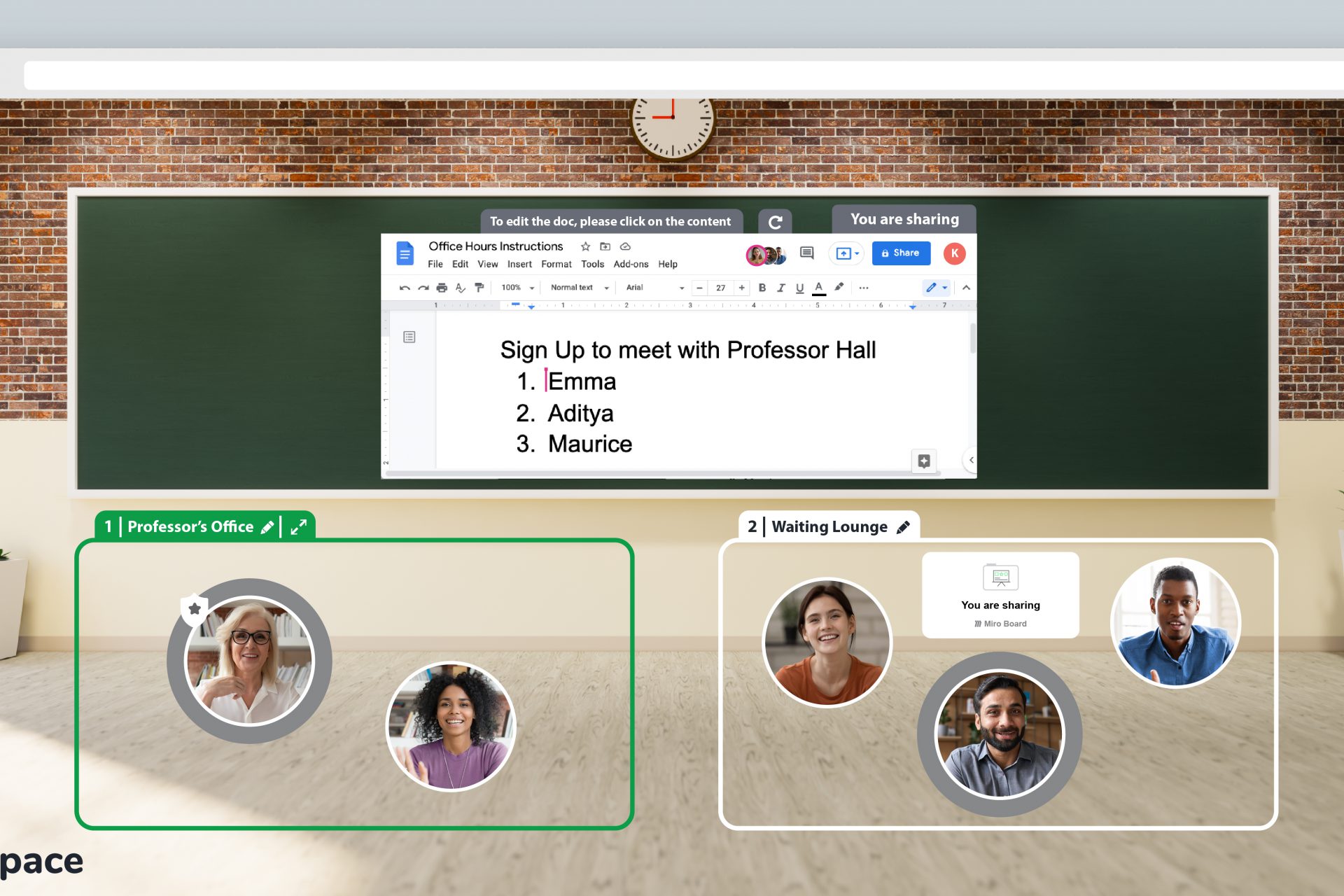
Office Hours Revolution: Dynamics and Vibrations on InSpace

Allan Bower, PhD
Professor of Engineering
Brown University School of Engineering
How One Professor Engineered Effective Office Hours for 120 Undergrads
Imagine this: an introductory undergraduate mechanical engineering seminar with 120 students enrolled called Introduction to Dynamics and Vibrations at Brown University’s School of Engineering, delivered fully online and in a hybrid capacity over three months and 187 hours during the Covid-19 global pandemic.
Sound complicated? It was. But Dr. Allan Bower, Professor of Engineering at Brown, found a way to make things easier by leveraging InSpace to flexibly gather subgroups of these Engineering students during virtual office hours.
Dr. Bower, together with faculty colleagues and several TAs at the School of Engineering, successfully designed and managed 30 hours per week of virtual office hours held on InSpace, during which time all 120 students were able to select an hour of regular time to collaboratively solve problem sets or work on design projects in groups of 10-15 people.
Setting Up the Rooms
The Engineering faculty and TAs held all of their virtual office hours in one “space” on the InSpace platform, which they divided up using the visually-connected breakout room and proximity audio features. Precisely how the space was configured depended on who was running the office hours on a given day, but instructors would typically set up breakout rooms either for each problem on the assigned problem set for that week, or for each step in an assigned design project.
Upon entering the office hours space, students could visually identify each breakout room’s purpose based on its title and description, and could then simply drop into the different rooms as they worked on different problems or project steps. Students were able to choose their breakout room based on their goals for that particular office hours session.
Connected Without Distraction
A major challenge faced by the faculty and TAs conducting office hours for this large seminar was that students in attendance outnumbered instructors. Beyond that, students also brought multiple questions and needs to the office hours space. At any given moment, a dozen students could be working on separate tasks and requiring different levels of support from instructors. InSpace helped solve this problem by flexibly accommodating multiple students and their needs so as to function successfully within a single space in the following ways:
Within each of these breakout rooms, students could lead a spontaneous discussion or collaboration based on the defined task, or they could ask questions of faculty or TAs. And because breakout rooms remained visually connected on the InSpace platform, instructors could always conveniently see which rooms needed their attention based on whether students were present in those spaces. And since there were more breakout rooms than instructors, the visually-connected breakout room feature enabled faculty and TAs to focus their energy where it was needed.
What’s more, because InSpace seals audio within each breakout room — so that only participants who find themselves within any given room can hear conversations happening there — distractions from outside the rooms were entirely eliminated, which encouraged productive, effective work to happen in multiple rooms across the space.
Take A Number
In reflecting on his experience using InSpace to conduct office hours for the course, Dr. Bower noted that things worked out pretty well. He especially appreciated how students sometimes took advantage of chances to lead spontaneous discussions in breakout rooms on InSpace, something he mentioned had been harder to encourage online than in-person during pre-Covid times.
However, Dr. Bower noted one struggle that he and other instructors experienced in their office hours set-up on InSpace: keeping track of the questions students brought to the office hours they attended, as well as the order in which students arrived and expected help. He noted that some form of queuing system as well as a chat box where students could type their questions would have been helpful.
We have a solution! The InSpace platform provides a creative approach to Dr. Bower’s conundrum by using the unique editable screen-sharing feature. This feature allows users to share an editable Google doc within their space, which can then be accessed and edited by other users — thereby creating a whiteboard where all students and teachers can write.
Picture this: When students enter InSpace office hours, they see what appears to be a textbox at the top of the screen welcoming them to the space and inviting them to type their question to a list below. Each student who enters the space can then type their question in a numbered list. In reality, this textbox area is an editable Google doc which the instructor has shared into the room. Now instructors can use the textbox as a place to collect questions and to address them in the order they were received.
Problem solved.
The InSpace platform offers limitless possibilities and abundant creative solutions to online teaching and learning during office hours. Dr. Bower, his colleagues, their TAs and all 120 of his Engineering students at Brown University are testament to the potential of this tool to better meet the myriad challenges of online learning